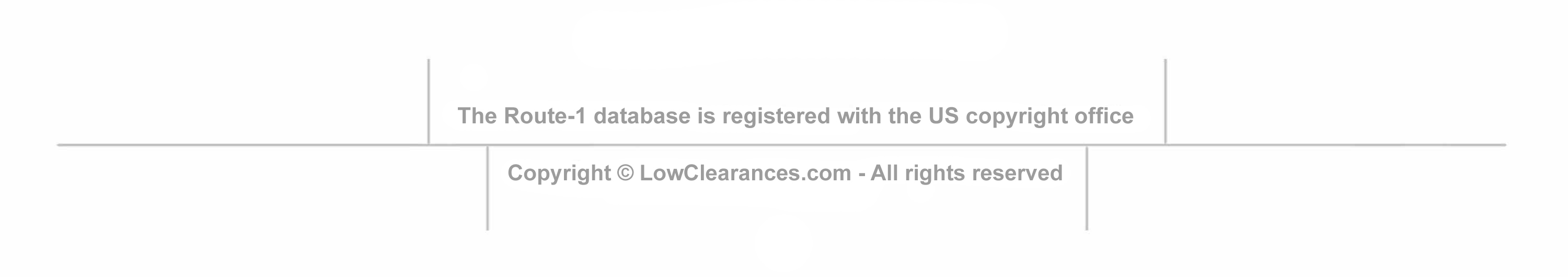You can select the version that suits your needs best.
Note: Only one option can be installed at a time,
but you can switch whenever you like.
1
For the beginner we have the Single POI Version. You only install the one POI file (and display icon) that matches your vehicle's height (all lower heights are included in this one file). Simple, quick, and easy.
2
For the more experienced we have the All POI Version. You'll need to install the POI file for every height (along with its display icon) up to the height of your vehicle. This can take a little longer but you'll benefit from having a unique display icon showing the height of every low clearance point.
3
This is the Compressed POI Version. It is comparable to the All POI option but all heights 10' & below (for USA) and 3.0m & below (for Canada) have been compiled into one POI file. You will benefit from a speedier installation combined with unique display icons for heights above 10’ and 3.0m (with a single display icon for below these heights).
4
If you need to install all the heights, then use the All height limits Version. You only need to upload the one POI file which contains the entire Route-1 database and its accompanying display icon. |